I have used webex earlier with clients from their account. Seeing the 14 day trial access i registered and scheduled a meeting. It sent me a mail with the username and password and another mail with the meeting details. However, everytime i clicked on any link provided by webex, I just got to see this screen.
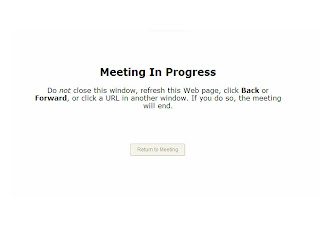
This eternal ambigous vexing message kept appearing for a long time and nothing else happened. the first time i assumed that meeting is actually in progress and asked the invitee to join it too. But to her it showed meeting not started. I tried to set up another meeting and waited for half an hour for it to start but nothing happened. It says if you close this window the meeting will end. Which meeting? the one that's not started yet? or is it started in a parallel universe?
and what is that perpetually disabled return to meeting button? Does this mean am I already in the meeting? Wher is a damn meeting dude?
Does anyone know a decent application for remote desktop viewing where i can take screenshot of the remote viewer, kindly let me know. Thanks!
No comments:
Post a Comment